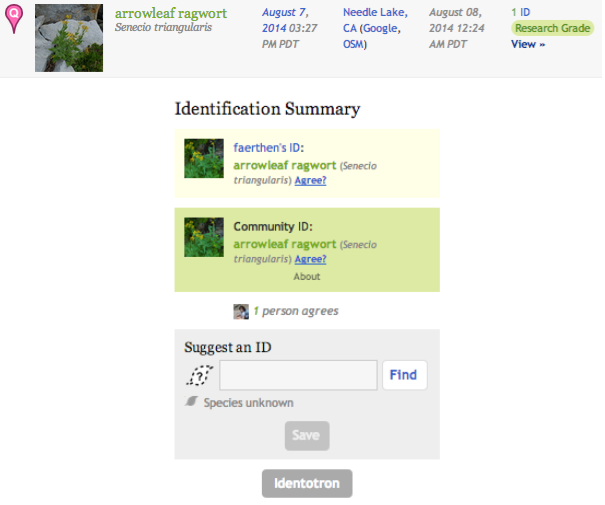IX. Commenting on iNaturalist
Commenting and adding identifications to your classmates’ observations is an important aspect of this class. Add an identification either to confirm your classmate’s identification, or to suggest a different one. Add a comment if you have questions about the identification or observation, or to share helpful identifying features, e.g. “I believe this is XYZ species because the leaves are tomentose, versus ABC species, which has glabrous leaves.”
- To add an identification, first find one of your classmate’s observations that you are interested in. You can find a list of observations below the map on the project homepage. In the image below, notice that this observation of Senecio triangularis has been marked as “Research Grade” (two or more identical IDs); try to add identifications to observations that have not yet become research grade.
- Click on the observation you want to ID, and you will see a box called “Identification Summary” on the right side of the observation page. This is also shown in the image below. You have two options: either “Agree” with someone else’s ID, or “Suggest an ID” below if you believe the plant has been misidentified.
- You can add a comment at the bottom of the observation page.